使用Python封装hexo博客框架的shell脚本,实现运行Python程序就能自动化创建hexo博客、同时实现随机给出博客使用的缩略图的URL。
最终效果展示
- Python创建脚本效果
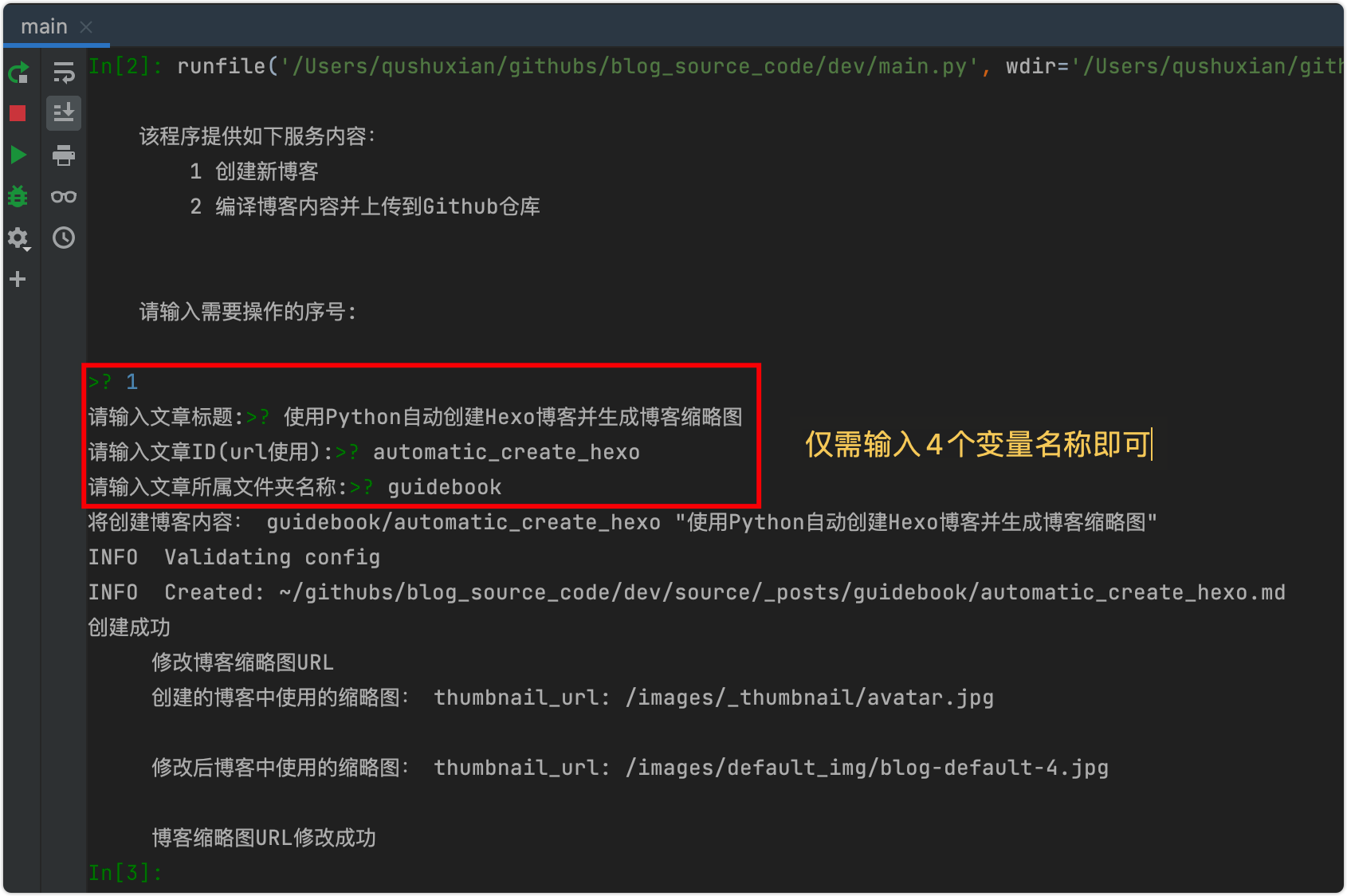
- 创建后生成的文件效果
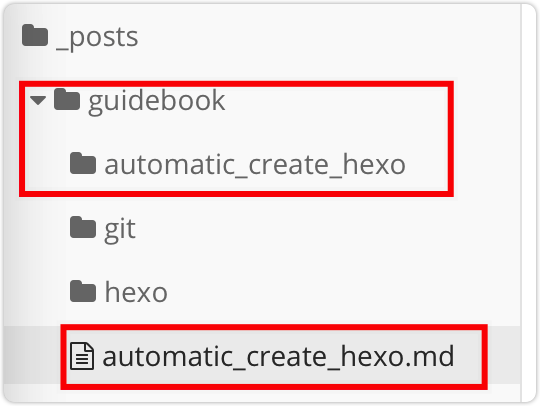
-
创建后生成的缩略图效果
此处需要注意,你的hexo主题文件要支持博客的缩略的才可以,我当前使用的主题是pure,缩略图需要存放在主题的source文件夹下,如下图。
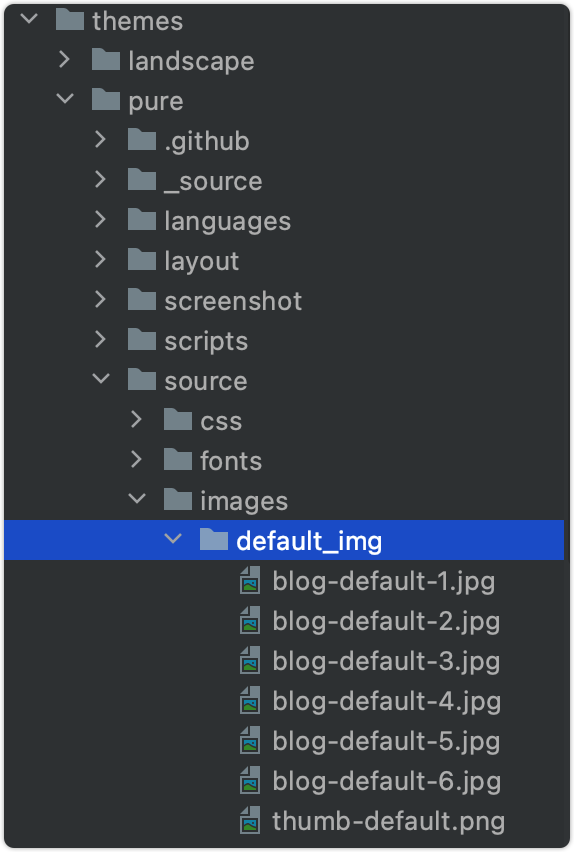
| md文件头 | 效果 |
|---|---|
| — title: 使用Python自动创建Hexo博客并生成博客缩略图 thumbnail_url: /images/default_img/blog-default-4.jpg date: 2021-08-03 10:35:29 — |
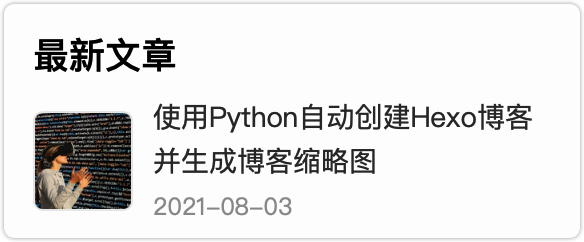 |
Python脚本自动创建Hexo博客并生成博客缩略图过程
-
首先在项目的根目录下创建main.py文件,当然名字也可以自己定。
-
创建项目目录检查函数,防止main.py不是在根目录下执行。
1
2
3
4
5
6
7
8
9
10
11
12
13
14
15
16import os
import random
# 此处的dev就是项目的根目录名称,需要根据自己的情况进行命名
def _mkdir(path=None, root_name='dev'):
"""获取项目根目录路径以及根目录下指定path的路径"""
root = os.path.dirname(__file__)
if root.split('/')[-1] != root_name:
print('项目根目录不正确,请检查')
else:
if path is None:
return root
else:
root_nex = os.path.join(root, path)
return root_nex -
修改博客默认的缩略图。前边提到的创建博客后会生成默认的缩略图,但所有的博客都使用同一个缩略图会不太美观,于是就有了针对缩略图自动修改的Python脚本。
1
2
3
4
5
6
7
8
9
10
11
12
13
14
15
16
17
18
19
20
21
22
23
24
25
26
27
28def _random_blog_images(default_path='themes/pure/source/images/default_img', prd_path='/images/default_img/'):
"""获取blog缩略图默认的图片列表并随机选择一个,拼接生成线上使用的URL"""
mkdir = _mkdir(default_path)
default_image_list = get_file_path(mkdir)
default_images = random.choice(default_image_list).split('/')[-1]
image_path = prd_path + default_images
return image_path
# 'thumbnail_url: '是你在post.md模板文件头中创建的缩略图变量(字段)名称
def _revise_blog_thumbnail_url(blog_path, blog_thumbnail='thumbnail_url: '):
"""创建新博客后,输入新博客的路径信息修改默认的缩略图URL"""
print(' 修改博客缩略图URL')
with open(blog_path) as f:
blog = f.readlines()
# 获取博客中默认缩略图的路径,下标
thumbnail_url = [img for img in blog if blog_thumbnail in img]
print(' 创建的博客中使用的缩略图:', thumbnail_url[0])
thumbnail_url_index = blog.index(thumbnail_url[0])
# 获取随机缩略图,替换博客中默认的thumbnail_url
random_blog_images = _random_blog_images() + '\n'
random_blog_images = blog_thumbnail + random_blog_images
blog[thumbnail_url_index] = random_blog_images
print(' 修改后博客中使用的缩略图:', random_blog_images)
with open(blog_path, 'w+') as w:
w.writelines(blog)
print(' 博客缩略图URL修改成功') -
定义一个交互函数,让运行main.py文件时能够进行输入操作。
下边的"2 编译博客内容并上传到Github仓库"暂且不表,以后有时间再展开讲,计划是实现博客内容中的图片URL替换、搜索引擎的自动提交等等吧1
2
3
4
5
6
7
8
9
10
11
12
13
14
15
16
17
18
19
20
21
22
23
24
25
26
27
28
29
30
31
32
33
34
35
36
37def run_code():
types = """
该程序提供如下服务内容:
1 创建新博客
2 编译博客内容并上传到Github仓库
请输入需要操作的序号:
"""
print(types)
inputs = input()
if 1 <= int(inputs) <= 2:
# 1 创建新博客
if int(inputs) == 1:
os.system('cd {0}'.format(_mkdir()))
create_blog_name, create_blog_id, create_blog_path = input('请输入文章标题:'), input('请输入文章ID(url使用):'), input('请输入文章所属文件夹名称:')
create_blog = create_blog_path + '/' + create_blog_id + ' "' + create_blog_name + '"'
revise_url = create_blog_path + '/' + create_blog_id
print('将创建博客内容:', create_blog)
create_type = os.system('hexo new post --path {0}'.format(create_blog))
if int(create_type) == 0:
print('创建成功')
_revise_blog_thumbnail_url('source/_posts/' + revise_url + '.md')
else:
print('创建异常,请检查')
# 2 编译博客内容并上传到Github仓库
if int(inputs) == 2:
_revise_blog_img_url()
os.system('cd {0}'.format(_mkdir()))
# os.system('hexo clean && hexo deploy')
os.system('hexo clean')
os.system('hexo generate')
os.system('cp -rf ../README.md public/')
os.system('hexo deploy')
else:
print('输入错误,请输入(1-2)序号中需要操作的数字')
OK,使用Python自动创建Hexo博客并生成博客缩略图的完整内容就这些,非常简单且容易上手。
完整的代码如下:
1 | # @Author : 曲书贤 |
如有问题,欢迎留言~


